On April 1st this year, Microsoft increased the prices of its cloud services, including Azure and Microsoft 365 subscriptions. The change aims to equalize their pricing globally, reflecting the exchange rate between customers’ local currencies and the US dollar. This is the second major price increase since March 1st 2022, when only new Microsoft 365 subscriptions were affected. The present change applies to all cloud services and subscriptions offered by Microsoft.
What does the price rise mean to customers? Current purchase agreements and subscriptions with fixed prices for a specific period of time will not be affected. However, once they are renewed or when new services and subscriptions are ordered after April 1st 2023, the newly announced pricing rules will be applied. For customers in the EU, it means their future purchases will be up to 11% more expensive than previously.
| Product | Old price (1 year) | New price (1 year) | Price difference |
|---|---|---|---|
| Office 365 E3 | 271.20 € | 301.20 € | ↑ 30.00 € |
| Office 365 E1 | 100.80 € | 112.80 € | ↑ 12.00 € |
| Microsoft 365 Business Premium | 223.20 € | 247.20 € | ↑ 24.00 € |
| Microsoft 365 Business Standard | 126.00 € | 140.40 € | ↑ 14.40 € |
| Microsoft 365 Business Basic | 61.20 € | 67.20 € | ↑ 6.00 € |
| Product | Old price (1 year) | New price (1 year) | Price difference |
|---|---|---|---|
| Office 365 E3 | 271.20 € | 301.20 € | ↑ 30.00 € |
| Office 365 E1 | 100.80 € | 112.80 € | ↑ 12.00 € |
| Microsoft 365 Business Premium | 223.20 € | 247.20 € | ↑ 24.00 € |
| Microsoft 365 Business Standard | 126.00 € | 140.40 € | ↑ 14.40 € |
| Microsoft 365 Business Basic | 61.20 € | 67.20 € | ↑ 6.00 € |
Note: The table above is an example; prices can vary slightly depending on each country’s local currency and market.
How can you minimize the impact of Microsoft’s constantly increasing cloud pricing?
We suggest the following 3 solutions:
- Optimize your work costs with hybrid solutions
- Try IceWarp, a Microsoft 365 alternative
- Bring your own perpetual licenses to Azure dedicated hosted services
1. Optimize your work costs with hybrid solutions
Cloud services often include a vast array of tools and functions which are not used in full by all users, but have to be paid for nonetheless. They are a fixed part of the package, and are commonly presented as a justification for a higher cost of the subscription. Although they may be necessary for a handful of so-called ‘power users’, such as high-level employees, decision-makers, and project managers, many companies don’t maximize the value of the product, and their operational expenditures gradually become higher with no tangible positive effect on the performance of their employees.
In this case, the optimal course of action is to deploy a hybrid solution for non-power users – a combination of perpetual Microsoft software licenses and low-tier Microsoft 365 subscription plans. Hybrid solutions assure constant access to the most important up-to-date productivity tools and cloud services, such as OneDrive and MS Teams, and at the same time provide desktop applications like Word and Excel through a stable version of MS Office. Costly subscriptions can be downsized only to users who really need them, and the rest of the employees can work with the same tools as before, but at a significantly lower expense for the organization.
Price comparison between a Microsoft 365 subscription and a hybrid solution for 250 employees over a 5-year period
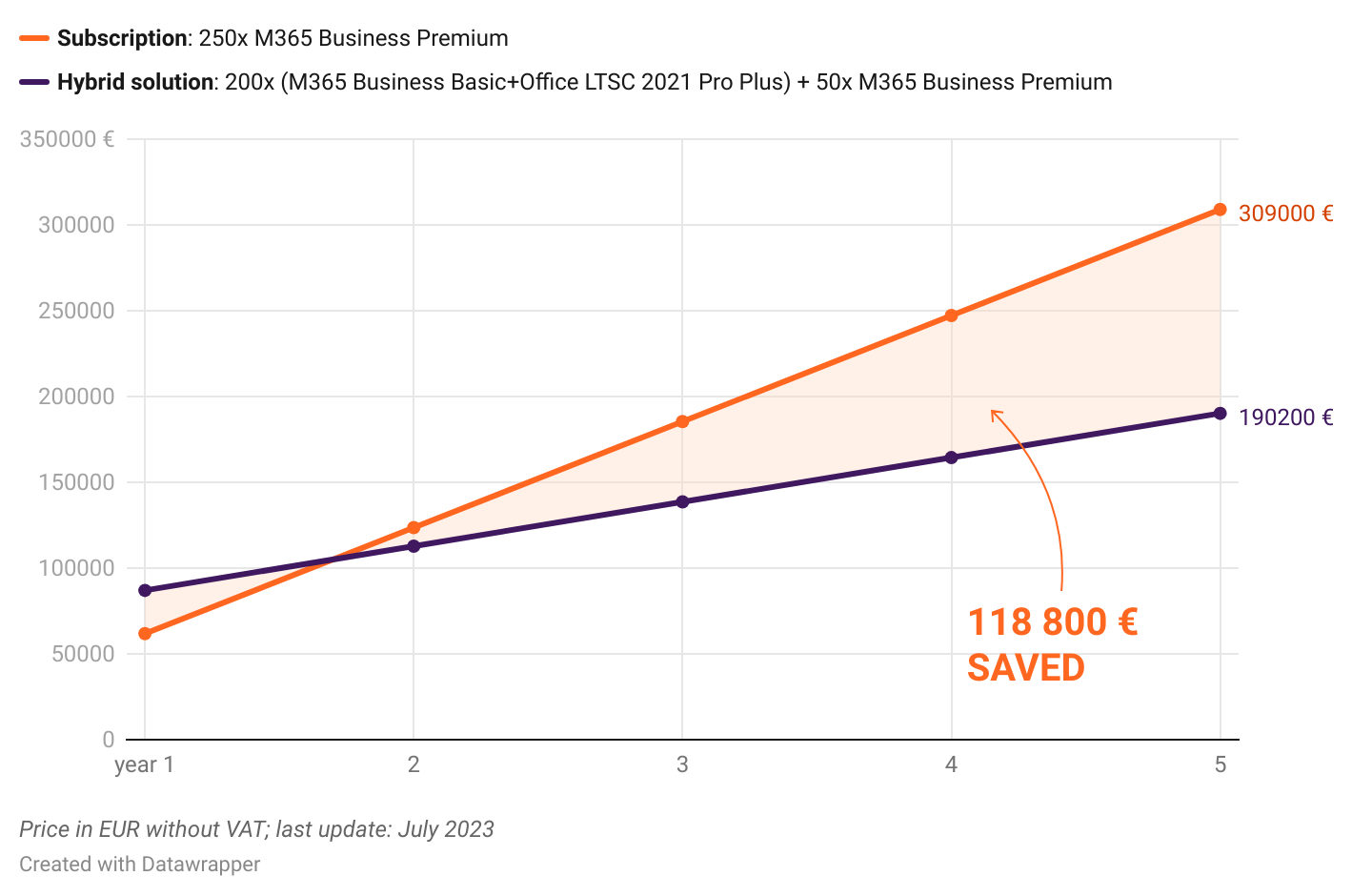
The hybrid solution becomes more cost-efficient in the second year, and at the same time provides desktop Office apps and better features for all employees thanks to the robust Office LTSC 2021 suite.
Interested in a hybrid solution tailored to the needs of your organization? Contact us for a consultation with our experts!
2. Try IceWarp, a Microsoft 365 alternative!
Microsoft services are constantly becoming more expensive, which results in companies starting to look for more affordable options that would provide suitable communication and collaboration tools, but would not overstrain their budgets. There are several main alternatives available on the market, but very few of them offer an ‘all-in-one’ solution which could easily replace productivity apps (like MS Office), communications tools (like MS Teams), file sharing platforms (like MS SharePoint), and emailing portals (like MS Exchange).
All of these features and services can be found in IceWarp: ‘Entire office in a single window at half the cost’!
IceWarp is a browser-based platform for business email, team chat communication, video conferences, working with office documents, and much more! It offers many options tailored to businesses of all sizes – from very small companies (10 users) to corporations (1000+ users) – and what’s more, the cost of its services is half the price of Microsoft’s equivalents!
Price comparison between Microsoft 365 and IceWarp for 250 employees over a 5‑year period
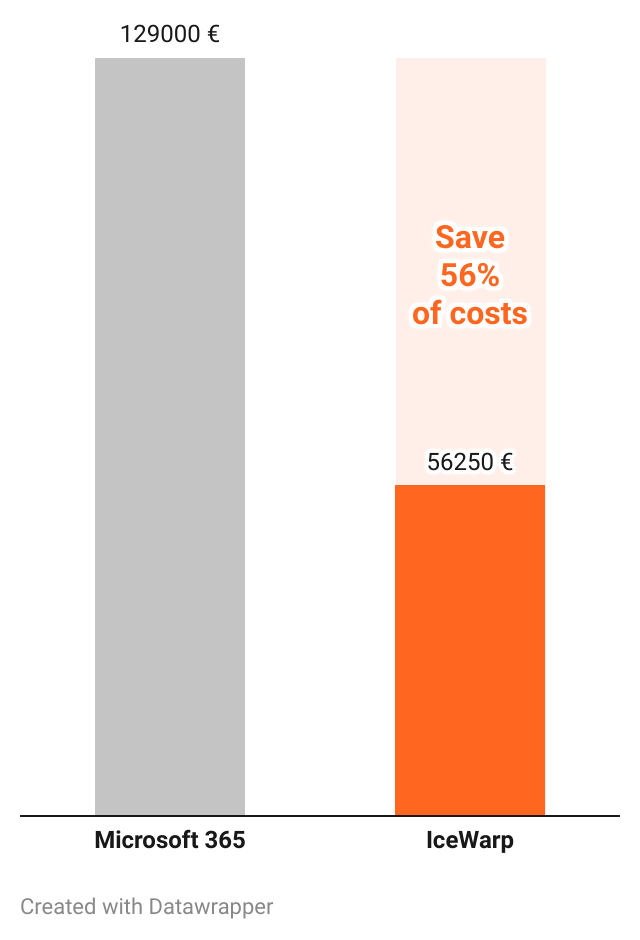
The bar chart is based on a configuration of 200 users with basic service (Microsoft 365 Basic / IceWarp) and 50 power users (Microsoft 365 Business Premium / IceWarp Desktop). You can find a more detailed breakdown of the benefits of IceWarp over Microsoft 365 in the following document:
IceWarp vs. Microsoft 365
Still unsure if you should choose IceWarp? We can schedule a demo presentation of the IceWarp platform for you – just contact us!
3. Bring your own perpetual licenses to Azure dedicated hosted services
Instead of getting the Microsoft 365 subscription, customers who use Azure cloud computing can bring their own perpetual licenses (BYOL – Bring Your Own Licenses) – under the following conditions set by Microsoft:
Instead of getting the Microsoft 365 subscription, customers who use Azure cloud computing can bring their own perpetual licenses (BYOL – Bring Your Own Licenses) – under the following conditions set by Microsoft:
- deployment of Microsoft perpetual Volume licenses (without Software Assurance) is allowed only for single-tenant Azure environments;
- the perpetual licenses must have been released and purchased prior to October 1st 2019.
The possibility of applying the BYOL model to an organization’s IT infrastructure needs to be assessed individually for each case – contact our consultants to find out if you can make use of it!
The possibility of applying the BYOL model to an organization’s IT infrastructure needs to be assessed individually for each case – contact our consultants to find out if you can make use of it!
